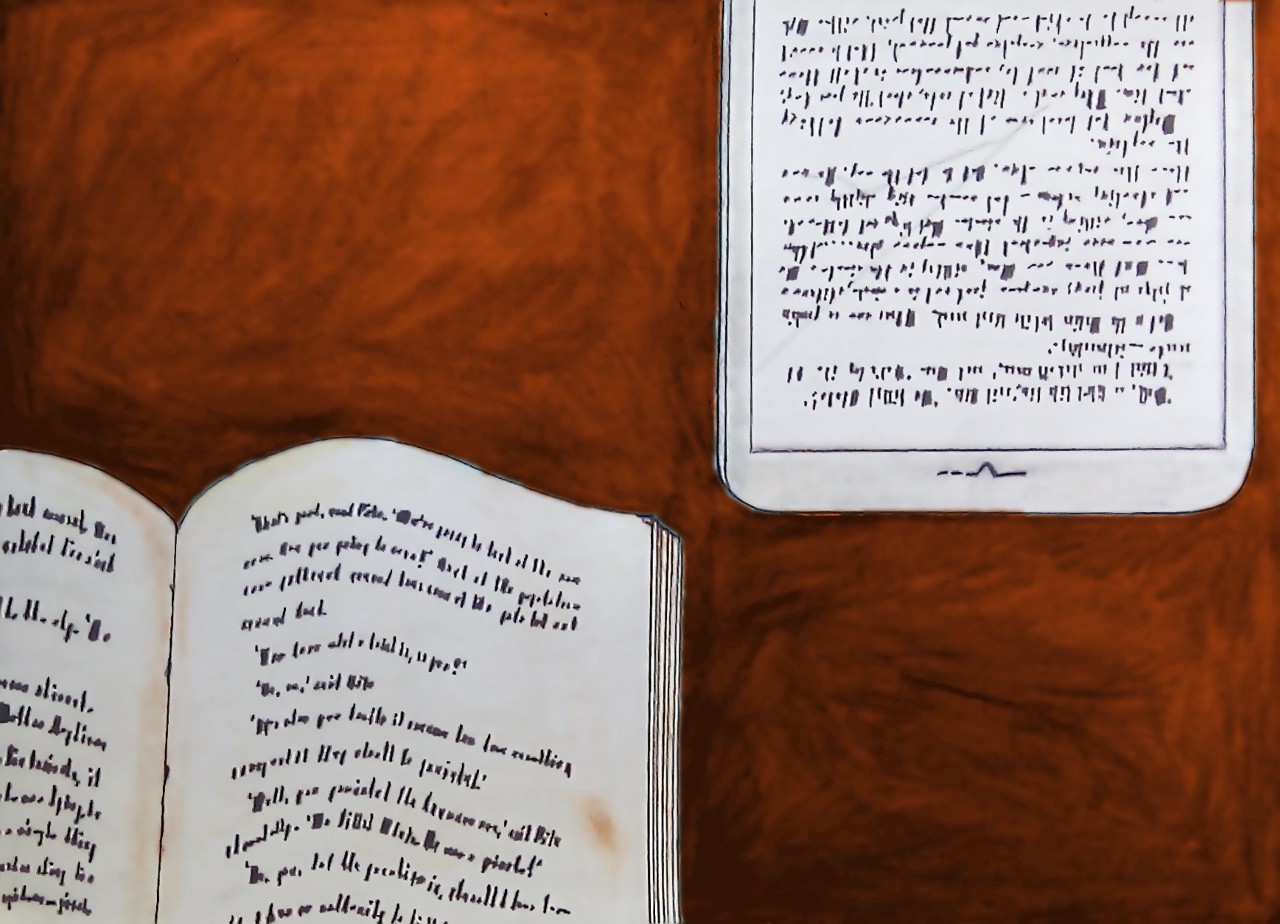I was reading a ‘book’ the other day. It was designed quite well.
The hardest part of software design (or so they say) is not the program logic or intricate algorithms. It’s not the tracking down of stubborn bugs buried deep in the code. It’s not the design of an API that’s interoperable with the various other projects out there. It’s not the even the thinking up of silly jokes to embed in the comments.
No: the hardest part of software design (or so they say) is interacting with humans.
Humans are very finicky. They keep forgetting to read the instructions, or getting impatient, or tapping things in the wrong order, or reacting in a different random way each time. And they’re not satisfied if something works: they want it to work better, or more smoothly, or with less effort. They want it to look “nice”.
Actually, it’s not just software design that has these issues. It can also happen to books.
I was reading a ‘book’ the other day. It was designed quite well.
One problem I have with many ebook apps is, there’s no easy way to switch between pages. Sure, you can flip to the previous or next page — which is good enough for just reading a novel from beginning to end. But if you’re using it as a reference, or trying to switch back and forth between several specific pages, there’s no easy way to do it.
Books don’t have this problem. Because they’re physical objects, you can interact with them in three dimensions instead of two.
To turn a book page, you don’t swipe left or right. Instead , you actually lift the page from one side of the book, using your fingers, and move it to the other side. And here’s the trick: you don’t have to take your finger back out.
You can leave it in there, between the pages — leaving it not open, but not quite closed. It’s a kind of ‘superposition of states’, where many pages are being turned to at the same time, but none have actually been turned.
When you want to switch to that page, just use the appropriate finger.
There was once a time when things were different, but these days, most apps try to be social.
App developers have one common goal: making people spend more time on their apps. The most effective way to do this is to include “social” features: bits that let you interact with your friends while using the app.
That works because humans are social creatures. They like to connect with one another. That originally meant actually meeting and talking, but digital interactions seem to be acceptable too, as far as your brain is concerned.
What’s better than playing a fun game or reading a good story? Finding your friends reading or playing the same thing too!
They say you shouldn’t judge a book by its cover — but that doesn’t apply to library books. A worn-out book, as Snipette editor Manasa Kashi pointed out, is worn-out for a reason: it gets read.
And it doesn’t stop at covers. All through the book, there are signs of previous readers: a depression where previous fingers pressed down on a page, a folded-down corner at a popular passage, or furry edges that mark a book well-read.
New books have their charm as well, of course, with their shiny covers and bookshop-smelling pages, stuck together ever so slightly so you know they’ve never been opened before. Even though I’m careful with books—I once read a copy of the 800-odd-page Inheritance without leaving a single crease on the spine — I know I too will leave my mark on the book.
If not visibly, then at least microscopically.
With advanced DNA scanning technology, people realised that people shed bits of it everywhere. So I’m pretty sure there be some of mine left on the book when I’m done reading it — and meanwhile, I’d have picked up DNA samples from previous readers.
When making an app, there’s one thing to remember: that people forget. They don’t remember things, so your app has to remind them.
Many people don’t even remember the address of their favourite website, because they let Google do the work instead. Why bother remembering if your device is going to remember for you anyway?
That’s why, these days, it’s not all people but only app developers who have to remember: remember to include a search function, or some other way for users to quickly get to what they want.
We usually think of reading as a mental thing: lines of text getting processed in the mind, and turned into meaning.
Everyone know that’s a good thing: you can learn new stuff by reading. And, evidence suggests, when you read about doing something — like sweeping the floor or riding a broom — your brain actually goes through the same motions as if you were actually doing those things.
What people don’t pay much attention to is the physical act of reading.
Reading is not just a mental act. It’s also a physical one. Your eyes are actually moving back and forth across the pages. Your hand is holding your device, and its fingers are moving to swipe up and down. Or, in the case of a ‘book’, to turn the pages.
That way, a ‘book’ makes it easier to find things. This is because, when people remember something, they also remember where they were at the time — like the banyan tree that came just after the hut on the hill. The same thing happens while reading: I often remember a passage “at the bottom-left corner of the right-hand page” or “in the middle of the page on the left”.
The ‘book’ has many more such reference points than a screen — much less a scrolling screen.
And it’s not just the 2D processing. I’d also be holding the book with my fingers, feeling the thickness of the many pages left below. While I can’t say exactly where something is, this thickness does help my fingers feel their way to the correct spot.
When the Internet was opened up, it was mainly meant for research: an easy way for people to share documents to one another. Nowadays, the Internet is used for for entertainment.
Does that affect the way people read? Quite likely.
A 2011 study had two sets of people prepare for a test. When the test was conducted, the group who used computers did significantly worse than the people using normal books and paper. That may be because it’s harder to quickly skip between pages of PDF — but it’s also because of how they thought about computers. The books-and-papers people were in “work mode”, whereas the computer users somehow still felt like they were at leisure.
At least, that’s what we think, because when the experiment was repeated with a time-limit for studying, and both groups were under stress to study quickly, then they both did equally well (or badly, as the case may be).
But here’s the thing: later experiments of this kind didn’t find the same results. Over the years, the gap between paper and computer users became less and less, until they stopped showing any difference at all.
Maybe peoples’ perceptions have changed over time, and the computer is now thought of as a “work device” too. After all, the new Windows ads go Laptop when you need it. Tablet when you want it — suggesting that laptops are for work, and tablets are the new entertainment devices.
You could say, without much doubt, that Microsoft Word has a problem of plenty. It’s got very powerful tools, letting you customise documents exactly the way you want them.
The problem is, most people don’t need those tools. They don’t care if their text is Helvetica at 12pt. with a ⅓-inch margin or Sans Serif on standard A4. They just want to write. That’s why there are so many “productivity” apps like FocusWriter, which have only the bare minimum options like bold and italic.
It may seem counter-intuitive that you get more productive with less options, but that’s how it works. After a point, you can’t work if you’re too busy wondering which tool to use.
A similar problem happens when you’re reading books online. You suddenly get tempted to look up a word or reference. Or you see a notification waiting for your attention. And before you know it, you’re once again down the rabbit-hole of cat videos and social media.
Some reading apps help by going fullscreen and not letting you do anything else. Dedicated devices like the Kindle Paperwhite and Kobo Aura take it even further.
But even a dedicated reading device has distractions. There’s no app or notification calling to you, but — there’s other books.
That’s why I was impressed to see how the ‘book’ worked. It has only one document in it, period. You can flip back and forth all you like, but you’ll find no other distraction. You don’t get tempted to read something else, because reading something else involves getting up and picking out another book and taking it back before finally settling down to read.
Other apps give you quick lookups and other features. But if you’re looking to KonMari your reading experience, books are the way to go.
Books aren’t for everybody. There are some who just need the portability of other formats. They like the closeness and ease-of-access of PDFs in their pockets. Maybe they like to dip in during small free moments, or read on the laptop so they at least look like they’re working.
There are also strong ethical concerns about ‘books’. Each book needs to be manufactured from its own paper, which means more trees cut down, which means less forest cover to breathe for the planet. Depending on device life and battery efficiency, ebooks can be better for the environment.
Books, you see, have a much larger carbon footprint. But then, so do most other luxury products.
Have something to say? At Snipette, we encourage questions, comments, corrections and clarifications — even if they are something that can be easily Googled! You can also sign up for our weekly email updates.
Sources and references for this article can be found here.